I know that it took me forever to figure out how everyone was adding their blog link to comments on blog posts. I had to get Nicole from Rowdy in Room 300 to send me the secret html code so that I could add my blog link & get people over here to follow me! So, I thought that I could help some of you out & give you the magic code so that you can add your blog to comments!
Soooo abra-cadabra....here is the secret...
How To Include a Link to Your Blog in a Comment:
1. Open a sticky note on your computer (if you go to your start menu you should find it there) and copy the following onto it. This is your html code (aka- computer lingo).
<A HREF="http://www.WEBSITE URL/">TEXT TO DISPLAY</A>
2. Now you have to customize it to make it work for your blog. For the red part, type in the name of your blog. You do not need the http:// part, you just need to type in your blog URL(www.jenskinderkids.blogspot.com). Then for the green part, type in the name of your blog (Jen's Kinder Kids).
So, mine would look like this:
<A HREF="http://www.jenskinderkids.blogspot.com/">Jen's Kinder Kids</A>
3. Like I said, I save this to a sticky note that is always open on my desktop. Then, when you comment on someone's blog, you will just copy & paste the html code at the end of your comment.Easy Peasy!! :)
I hope this was helpful!
Have a great Tuesday!
2 more days until SPRING BREAK!!!!!

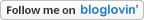
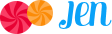


11 comments:
Thank you so much for sharing this. It was actually on my to do list for Spring Break! :) Going to try it out here. Keeping my fingers crossed that it works.
Erin
It's "OWL" Good in Kindergarten
Erin~ your link is going to my blog. Make sure you type missandersonkinder.blogspot.com/ in place of the red type in the code. Try it again...
It's "OWL" Good in Kindergarten
I'm sending it to your email...
Ok. How did you get it to work? I thought I was kind of good with technology. :(
Leave me your email...can't find it on your blog.
andeair@hotmail.com
Thanks for helping you out with this!
:)
Sorry my typing skills/speaking skills are terrible tonight. It should read thanks for helping me out with this. I need to get to bed. :)
Haha! I sent it to your email...I hope it works!!
Here we go.....
Erin
It's "OWL" Good in Kindergarten
YAY!!! It worked! Just make sure to save it on a sticky note on your desktop! :)
Post a Comment